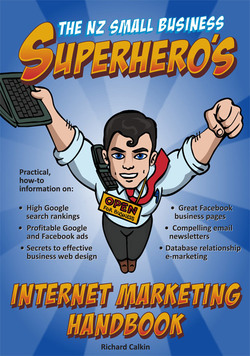Read the following excerpt from my book ‘The NZ Small Business Superhero’s Marketing Handbook’ and discover how using conventional navigation features can help make your website easier to use …
Some web designers seem to believe that it’s their job to make everything different and unconventional, in the belief that this will position the business as innovative and original. However it is very rarely in a site’s best interests to create unconventional navigation systems, so stick to established conventions.
The most important navigational conventions are:
- Level one buttons either horizontal near the top of page or vertical from near the top left hand corner.
- Drop-down or fly-out menus for level two and three buttons.
- Sub-menus for level two and three buttons.
- Breadcrumbs.
- Text navigation in footer.
Level one buttons either horizontal near the top of page or vertical from near the top left hand corner
The two most common ways of presenting the main navigation menu (or level one buttons) of a website are:
- Horizontally across the top of the page
- 2. Vertically from near the top left hand corner of the page
Both are well-established patterns that will not confuse users. If you have a lot of level one pages, then the vertical approach provides more room. Apart from that, whether you choose a vertical or horizontal layout for your main navigation menu is largely a matter of taste.
Drop-down or fly-out menus for level two and three buttons
Drop-down and fly-out menus appear when the user rolls over a level one button which has pages below it. This allows the user to preview the content before clicking through to one of those pages. Drop-down menus relate to horizontal main menus and fly-outs relate to vertical main menus.
Sub-menus for level two and three buttons
Once the user has clicked through to one of the level two pages in the drop-down or fly-out menu, all the other level two pages in that section should appear in a sub-menu.
Breadcrumbs
Breadcrumbs are the small text links that often appear at the top of a page. They are called breadcrumbs because – just like the breadcrumbs that Hansel and Gretel hoped would lead them back home – they show the trail for the user from the current page, back through the website structure to the home page. Breadcrumbs are only really necessary on large sites with dozens or even hundreds of pages, and have been shown by research to be a very useful navigational aid.
Text navigation in footer.
It is a long established convention to include text links to the level one pages of a website in the footer of the page. These text links are also important from a search engine point of view, because search engine spiders often can’t follow the drop-down style of menus mentioned above. They are also useful on very long pages, because the user can navigate to another page without having to scroll all the way back to the top. For more complex websites with a high number of pages, an extension of this concept is now quite common. This acts like a site map, and is a view in one place of all the level one and level two pages on the website.
Search
On top of the navigation systems outlined above, website content can be made accessible to users via search options. Many websites feature a search bar in the header. If your site has around 10 to 15 pages or less, and uses clear, conventional navigation systems as described above, you can probably manage without a search feature. However, once your site grows to more than 20 or 30 pages, it is a very good idea to have at least a simple, text search feature.
Most website content management systems have built-in search options you can use for this. Another option is using Google’s free custom search facilities, which can be installed on your website. Check out: www.google.com/cse/ for more details. If your website features a directory or catalogue of products or items divided into categories, then you should also set the ability for users to search for products based on combinations of the various categories.
To read more, you can purchase my book ‘The NZ Small Business Superhero’s Internet Marketing Handbook’ by clicking here.