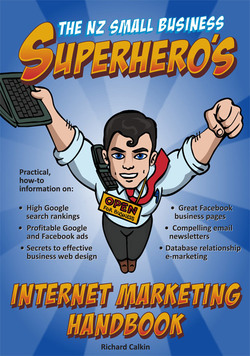Read the following excerpt from my book ‘The NZ Small Business Superhero’s Marketing Handbook’ and discover how article marketing can help increase incoming links to your website…
Company/organisation – This is the listing’s title, so if possible you need to include the keywords you, want to rank for. For example, if you have a window cleaning business called Sparkle and Shine Ltd, enter your name as Sparkle and Shine Window Cleaning as this will help your listing show up for local searches for window cleaning. Keywords in your title are important to achieving high rankings, but if you p ush it too far you could get banned for spamming, so don’t cram in too many keywords.
Business address – Make sure the address you enter here is an exact match with the business, address you have used on your website, as well as the address used on the various online directories you may be listed in. The more places Google finds an identical address for your site around the web, the more confident it can be that the information is correct and relates to a legitimate business.
Service areas and location settings – If you run your business from home and would rather not publicise your home address, you don’t have to. Instead click the box that says: “Do not show my business address on my Maps listing” and then simply specify the area that your business services.
Main phone – Use your main, local landline phone number here. Don’t list only an 0800 or 0508 number. A local phone number provides further proof that your site is based locally. If you have an 0800 number or other additional numbers, add them by clicking the add more phone numbers link.
Email address and website – Just enter the relevant details here.
Business description – You can type in up to 200 characters as a description of your business. Include as many of your main keywords as possible, but in way that also helps to persuade the reader that your business is a good option. Again, packing in too many keywords can get you banned for spamming. As far as optimisation is concerned, keywords in your description are important, but keywords in your business title are fundamental.
Submitting your listing – At this stage in the process, if the information you’ve entered matches a business Google already has listed, they will ask you if you want to claim that listing. This involves sending a PIN number to the contact details in the listing. You then enter the PIN number thereby claiming the listing. To do this Google will either: Call your main phone number with a PIN number for you to enter and claim the listing. This is the easiest method so do this if possible OR send you a postcard to your business address with the PIN number.
Reviews – Once your listing is claimed, verified and has had its content optimised as described above, the next thing to do is organise some positive reviews for your business. This is a crucial element of achieving high Maps rankings. The easiest way to do this is to send out an email to your customers and any friends that you’ve done business for asking them to take some time and leave a positive review on your Google Places listing. You can explain the importance of this, and even offer an incentive for those who make the effort. If you ever have a disgruntled customer leave a negative review, you can also use this strategy. All the new, positive reviews will push the negative review down the list so it is not as visible, as well as providing some balance to the negative views expressed. Your Google Places listing is a crucial part of your modern marketing arsenal, so it’s important you either take the time to do it yourself, or hire a web marketing firm to manage this for you.
To read more, you can purchase my book ‘The NZ Small Business Superhero’s Internet Marketing Handbook’ by clicking here.