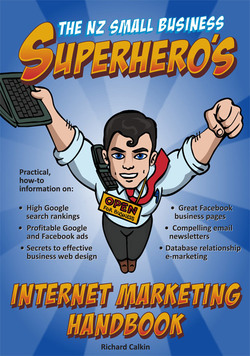Read the following excerpt from my book ‘The NZ Small Business Superhero’s Marketing Handbook’ and discover how Google Adwords can help increase traffic to your website…
Entering your keywords: Once you have set up your account, selected your budget and written your first ad, you will need to enter your initial keywords. Just like how ‘themes’ are relevant to each individual page on your website, themes are also relevant for Adwords and each theme will represent a separate ad group. For now, to get your campaign started just enter a few relevant keyword phrases. In the pest control example these may be: pest control, pest controllers, pest control companies, home pest control, residential pest control, best pest control, professional pest control, control and pests.
One of the keys to an effective Adwords campaign is to group your keywords into tightly-themed ad groups. The initial campaign that you can set up by following the above instructions just has the one ad group, and that ad group doesn’t have many keywords, so the next step is to add keywords to your ad group and set up further ad groups for each theme – usually a product/service category for your business. For example, a plumber may set up an ad group for each of the following themes: plumbing, gas fitting, drain laying, bathroom renovations and solar water heating.
Adding keywords to a group: Return to the campaign set up following the above instructions (or to any existing Adwords campaign), and click on the keywords tab, and then on the Add Keywords button. To get keyword suggestions you can click on the categories to the right andclick “Add” for any keywords that you think are relevant for your website. The question to ask is: “If someone were to type this term into Google would that make them a good prospect for my business?”. Any keyword research you have done for this theme for your organic optimisation can also be pasted in here.
Adding new ad-groups: Each theme within your business – or product/service category – requires a separate ad group, so add as many as you need to by clicking the “Create a new campaign” button in the top left hand corner, and then clicking the “New Ad group” button.
You will need to add keywords and ad copy as you have done for the previous ad group. You should always run at least two ads in an ad group. This allows you to test one ad against the other to see which one is more successful. To judge which is more successful you would monitor which has the better clickthrough, or if possible, conversion rate. A good strategy is to run two ads per ad group, testing one variable at a time (for example a headline) so you can make incremental improvements to the effectiveness of your campaigns.
To read more, you can purchase my book ‘The NZ Small Business Superhero’s Internet Marketing Handbook’ by clicking here.