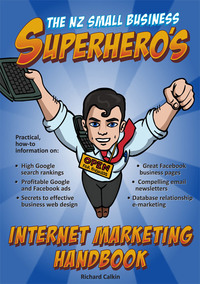Read the following excerpt from my book ‘The NZ Small Business Superhero’s Internet Marketing Handbook’ and discover how article marketing can help increase incoming links to your website…
Like the Google organic listings, there is no cost for being in Google Maps and Places, and Google may add your business whether you like it or not.
What’s the difference between Google Places and Google Maps? Google Places and Google Maps are two sides of the same coin. Google has online maps of virtually the entire globe, and information on countless locations on these maps. Each one of these locations on Google Maps is called a Google Place, and each Place has its own web page – or Google Places listing. Google Maps often feature prominently in the main Google results, and the listings link through to the business’s Places page. Sometimes the Maps listings are quite separate to the organic listings
Because Google has purchased data from various business databases, many businesses are located on Google Maps and have a corresponding Google Places listing without even knowing about it. This means that even if you’ve never added your business, or ever seen your Places listing it is possible that one exists.
However in this case it will be unclaimed and unverified thereby limiting its chances of featuring prominently in the Google results. Therefore your Google Places status will fall into one of three areas:
1. No Places listing
2. Unclaimed, unverified Places listing
3. Claimed, verified Places listing
To check your own status, just search for your business name at maps.google.co.nz. If you don’t find your listing you obviously fall into the first category, meaning you need to add your listing from scratch. If your listing is unclaimed and unverified, you will find a listing, but there will be a link that says: “Business Owner?” in the top right hand corner of the listing.
If your listing claimed and verified, the listing will say: “Owner Verified Listing” in the top right hand corner of the listing. Whichever category you fall into, you can still probably improve your listing’s performance. If your listing is claimed and verified, you can login to your Google Places account and make the changes outlined below.
If your listing is unverified, click the “Business Owner?” link and follow the process outlined to edit the detail and claim your listing. If there is no listing for your business, go to www.google.com/local/add, set up an account and begin adding your business details. The details you enter have a big influence on where your business will rank in Google’s local search, so it’s important to do it correctly.
To read more, you can purchase my book ‘The NZ Small Business Superhero’s Internet Marketing Handbook’ by clicking here.