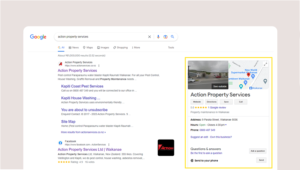Claiming and optimising your Google Business Profile is a powerful way to boost your online presence and credibility
In today’s digital age, having an online presence is essential for any business to reach a wider audience and thrive. One of the most powerful tools for online visibility is the Google Business Profile.

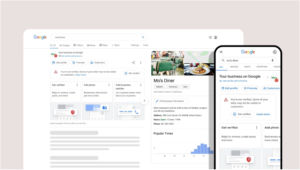
A Google Business Profile is a free listing on Google that appears when someone searches for your business or related keywords. It includes important information such as your business name, contact details, hours of operation, reviews, and photos.
In this blog, we’ll discuss the importance of a Google Business Profile for your online visibility and how you can optimise your listing to attract potential customers.
Why are businesses with an optimised Google Business Profile in a better position?
A Google business profile helps to increase your visibility, credibility, and accessibility, making it easier for potential customers to find and engage with your business.
- Local Search Visibility: Show up in the Google Maps listings and Google’s local search results.
- Increased Credibility: Project a professional appearance by providing users with important business information and customer reviews.
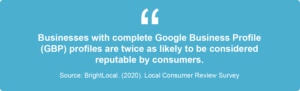
- 3. Mobile Optimisation: Users can easily access important information about your business on their mobile devices.
How do customers see my Google Business Profile information?
Google Maps listing
When a Google Maps user searches for your business, your business information appears in the top left of the Google Maps results as in the example for Action Property Services below.
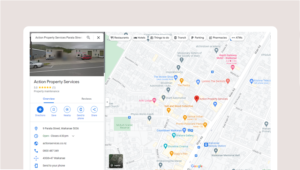
Google Knowledge Graph panel
When a user googles your business name in the Google Search Engine, your business information appears at the top right of the Google results. This is what was referred to as the Knowledge Graph panel illustrated below.
Google Reviews
Through both your Google Maps listing and Knowledge Graph panel users can access the “Write a review” link for your business.
These reviews are an important ranking factor of your Google Business Profile listings, and they also have a significant impact on how you are perceived online by potential customers.
Local Pack visibility
Another important reason to optimise your business information on Google Business Profile is because of the impact it has on your visibility in the Google Local Pack.
The Google Local Pack is the set of local results that are often embedded into the Google search results when users are searching for local keywords. The pack typically consists of three results with a link to “More businesses”.

Below is an example of a Local Pack for the search term: “plumber Wellington”. The Google Local Pack results link through to the business’s website and Google Maps listing showing directions to the business (assuming the local pack Google Maps results for the search term: “plumber Wellington” information has been provided in Google Business Profile).
Each Local Pack listing also has a marker which corresponds to one on the map shown above the three featured listings.
The local pack results generate a lot of traffic and leads for local businesses underscoring the need to make sure your Google Business Profile information is as comprehensive and accurate as possible.
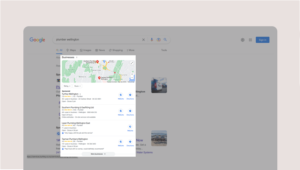
Claim your business on Google Business Profile
Many businesses are listed on Google Business Profile without even knowing about it.
It is possible that your business is already listed, but unclaimed and unverified, thereby limiting its chances of featuring prominently in the Google results.
Therefore, your Google Business Profile status will fall into one of three categories:
- No listings at all
- Unclaimed and unverified listings
- Claimed and verified listings.
To check your status, search for your business name on maps.google.co.nz.
If you don’t find your listing, you probably fall into the first category, meaning you need to add your listing from scratch.
If your listing is unverified, click the “Own this business?” link under the listing and follow the process outlined to edit it and claim your listing. This usually involves Google sending a postcard to your business address with a PIN number. This PIN number allows to you complete the verification process.
If there is no listing for your business, go to www.google.co.nz/business, set up an account, begin adding your business details and get the verification process underway.
Whichever category you fall into, you can still probably improve your listing’s performance. If your listing is claimed and verified, you can login to your Google Business Profile account and make the changes outlined below.

Basic Optimisation of your Google Business Profile listing
“Optimising” your Google business profile means improving and refining the content and settings of the profile to increase its chances of appearing in search results.
The details you enter have a big influence on where your business will rank in Google’s local search, so it’s important to do it correctly.
Business name: Your business name is one of the key pieces of information Google uses to verify that you are who you say you are. It is therefore really important that you ensure your business name is consistent wherever it appears online. You should use the same business name as it appears on your website, and / or other accounts or directories such as Facebook, Linkedin, Neighbourly or No Cowboys. The clearer it is for Google that these accounts all relate to the same business, the better for your visibility.
Categories: Choose categories that accurately reflect what your business does. Categories help Google understand your core services and ensure your listing is shown to the right people. If in doubt about which categories best fit, do a search for your business type in Google maps and see what your competitors are using.
Description: You have up to 750 characters to give your visitors a warm welcome and tell them about your business. Include as many of your main keywords as possible, but in a way that also persuades the reader that your business is a good choice.
Location: Defining your business address in the Google business profile is crucial as it ensures that the marker pin is accurately placed on the map and allows you to define the areas you serve. If you have no location, leave this section blank. It’s important to use the exact same address on your website and other online directories to create “citations,” which Google uses to verify your business’s legitimacy. Citations are one of the most important ranking factors in Google local search results.
Service area: Let customers know where your business provides deliveries or services by starting to type the place names and then selecting from the options that appear. Include all the towns and suburbs that you service.
Hours: Simply follow the instructions to list the hours that you are available for work. You can also add “special hours” for any specific dates you enter such as public holidays.
Phone number: This is where you enter your phone numbers. You can add as many as you need. Again make sure these details are the same as what you distribute around the web, because this provides Google with external verification that your listing is valid.
Logo, photos and videos: Graphics are an important way of adding interest to your listing. Add high-quality photos of your business, products, and services. This will help potential customers get a better idea of what you offer. Types of images you could add to your listing include:
- Clear, sharp business logo
- Cover photo (this will be the main image used for your profile)
- Your premises or team
- You or your team “on the job”
- Products or services
- Finished or in progress projects
“Level Up” your Google Business Profile Optimisation with citations and regular posts
To really take your listing to the next level in terms of optimisation and competition for rankings, consider adding citations and regular posts.
Citations: Citations are mentions of a business name and address on other web pages that can improve local Google rankings. They confirm legitimate information and increase credibility for potential customers. Businesses with more citations tend to rank higher in local search results. Free directory listings like Neighbourly, Finda, and NZPages are good places to get citations.
When you add your business to these directories like the ones above make sure you have the following correct and consistent with your GBP listing:
- Business Name
- Address
- Phone Number
Posts: Google Business Profile Posts are an excellent way for businesses to share updates, promotions, and events with potential customers. These posts appear directly on your Profile, which means that they are highly visible to anyone who searches for the business on Google. Posts can include text, photos, videos, and even calls-to-action, making them a great tool for driving engagement and conversions.
Whichever way you look at it, the Google Business Profile account is a crucial part of a small business’s modern marketing arsenal, so it’s important you either take the time to do it yourself, or hire a web marketing firm to manage this for you.
Don’t hesitate to get in touch with one of our team if you have any questions.
Web Genius