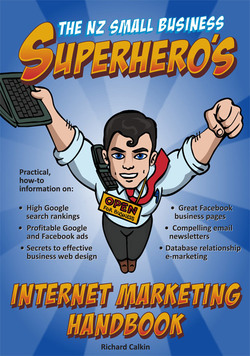Read the following excerpt from my book ‘The NZ Small Business Superhero’s Marketing Handbook’ and find out how to create scannable and skimmable content…
Scanning involves a high level overview to determine if the visitor is in the right place, before any real content is explored.
Elements like the overall page design, navigation structure, page layout and colour are important here. Once the user has used these elements to determine they are in the right place they move on.
The concept of scannability is especially important in the design of home pages. The typical web visitor will not read the content of your page from start to finish, but will scan the page looking for content that connects with what they are seeking.
Once the reader has the lay of the land he will start engaging with the copy. He’s not ready to go into depth, but will start reading headlines, subheads, intros, highlighted words, bulleted lists to see if it is worth digging deeper. This is skimming.
A useful way to understand the difference between scanning and skimming is to think about how people read newspapers. A typical approach is to flick through the pages looking at the section headers at the tops of pages to find the right section of the newspaper (ie scanning), and once this has been found the reader’s eyes will move around the page looking for an item of interest (ie skimming).
To read more, you can purchase my book ‘The NZ Small Business Superhero’s Internet Marketing Handbook’ by clicking here.