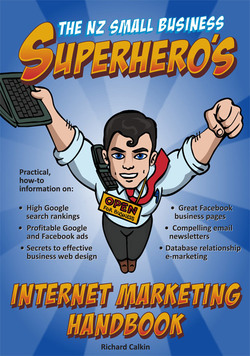Read the following excerpt from my book ‘The NZ Small Business Superhero’s Marketing Handbook’ and discover how Google Adwords can help increase traffic to your website…
Firstly, you set up an account, and then you can have up to 10,000 campaigns in your account. However most small businesses will only ever need one campaign. The exception to this will be if you target two completely separate geographical regions, in which case you will need a separate campaign set up for each region.
Within a campaign you set up a number of ad groups – one for each theme or product/service category within your business. Setting up tightly-themed ad groups within your campaigns is a crucial component of an effective Adwords campaign and we look at this in more depth in the section to come on keywords. Within an ad group you have a set of keywords and ads which are related to the theme.
Setting up a Google Adwords account is very straightforward, and you can set it all up without having to make any payments until you want to activate the ads. Simply go to adwords.google.com and you will then be stepped through a process where you make a number of selections to set up your account. You can come back and edit these settings at any stage in the future.
When it comes to setting up the billing and the budget, keep this section simple as you can – you can always come back and tweak your budget and bids at any stage. A good suggestion is to start with automatic bidding and a CPC (cost per click) bid limit of $1. This will at least give you some idea of how competitive your niche is, allowing you to modify further down the track. Your daily spend depends on the budget you have allocated. If you can manage $300 per month, then this equates to $10 per day and would be a good starting point for your first campaign. At this point you can safely leave the other settings on the defaults, and click “Save and Continue”.
Writing the copy for Adwords ads is an exercise in micro-copywriting. You have a headline of 25 characters, two lines of 35 characters each, and a display URL of 35 characters. Like any form of advertising, the headline is the most important element, as it is the headline that attracts the searcher’s attention. In advertising speak: the headline is the ad for the ad. A strong correlation has been shown between including the keyword being searched on in the headline and clickthrough rate, so try to include your main keywords in your headlines.
Descriptions are the “meat” of your ad’s sales pitch. If your headline has managed to get the attention of your potential customer, you’ve now got to deliver on its promise. A great description gives as much relevant information as possible to the potential customer. This serves two purposes: 1. It will encourage qualified prospects to continue on to your site in search of further information. 2. It will discourage random clicks by unqualified prospects that are not firmly in your target market. As a guide, use the first line of your description to promote the features and benefits of the business, and use the second line to promote an offer and/or a call to action. The offer or call to action should mirror the main offer and call to action promoted on the destination website.
The next step is setting up the display and destination URL, and then finding out the most relevant and highly searched for keywords for each theme.
To read more, you can purchase my book ‘The NZ Small Business Superhero’s Internet Marketing Handbook’ by clicking here.