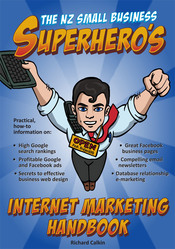Read the following excerpt from my book ‘The NZ Small Business Superhero’s Internet Marketing Handbook’ and discover how Google is the key for attracting visitors to your website…
Page title: The page title is the most important place for your keywords as it has the single most impact of any on-page factor on your rankings. The page title is the text that appears in the browser tab at the top of your page, and is also the text that Google usually uses as the heading of the page’s listing whenever it appears in the search results. You need to limit your page titles to 65 characters, because this is all that Google lists in their search results. If it is any longer than this, Google just cuts it off, which is a strong indication that it is not paying much attention to any words after those first 65 characters.
H1 and H2 tags: headlines and subheads: The headings and subheadings on your pages are important to guide your reader through the text – and they are also important for letting Google know the important themes of your pages. The main headline of your page should use the <h1> HTML tag, and your subheads should use the <h2> tag. The main headline should include the page’s main keyword phrase, and the subheads should use the secondary and related phrases where relevant.
Body copy: The body copy in the paragraphs between your subheads should use your main keyword phrase when relevant, and as many of your secondary and related phrases as possible, while still focusing on the main point – persuading the reader that they should do business with your company.
Image names and alt tags: Images are essentially invisible to Google, but their attributes are not. The two main image attributes that appear in the code of your page are the file name and an alt tag, and these are good places to insert your keyword phrases. The file name is the actual name of the image file and the alt tag is the text description that is used when images are turned off in the browser.
URL: An URL is the web address of an individual web page, and the URL of the page you are on appears in the browser bar at the top of the page. As well as helping to tell Google what the page is about, getting your keywords into your URLs is important for helping your website obtain great results in the search engine.
To read more, you can purchase my book ‘The NZ Small Business Superhero’s Internet Marketing Handbook’ by clicking here.